
Cookie Policy
We use cookies to distinguish you from other users of the website and to remember your preferences. This helps us to provide you with a good experience when you use the website and also allows us to improve our website. This cookie policy provides you with information about the types of cookies we use and the purposes for using them.
What are cookies for?
A cookie is a small file of letters and numbers that we store on your browser or the hard drive of your computer if you agree. Cookies contain information that is transferred to your computer’s hard drive
We use the following cookies:
You can find more information about the individual cookies we use and the purposes for which we use them in the table below:
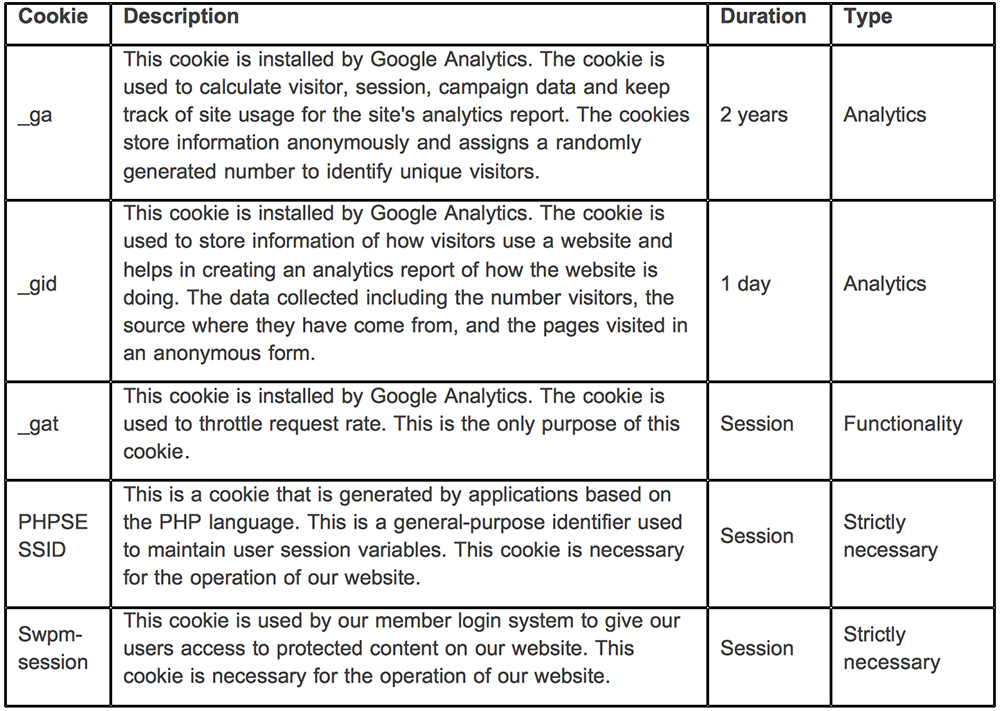
Please note that the following third parties may also use cookies, over which we have no control. These named third parties may include, for example, advertising networks and social media. These third-party cookies are likely to be analytical cookies or performance cookies or targeting cookies:
Facebook – For further information about the cookies which may be used by Facebook, please visit Facebook’s privacy page https://en-gb.facebook.com/policies/cookies/
Twitter – For further information about the cookies which may be used by Twitter, please visit Twitter’s cookie policy page https://help.twitter.com/en/rules-and-policies/twitter-cookies
Instagram – For further information about the cookies which may be used by Instagram, please visit Instagram’s cookie policy page https://help.instagram.com/1896641480634370?ref=ig
To deactivate the use of third-party advertising cookies, you may visit the consumer page of Facebook, Twitter and Instagram to manage the use of these types of cookies.
You can block cookies by activating the setting on your browser that allows you to refuse the setting of all or some cookies. However, if you use your browser settings to block all cookies (including essential cookies) you may not be able to access all or parts of our website.
If using Internet Explorer –
Internet Explorer: Tool Bar (top of the web browser) > Internet Options > Privacy > Settings
If using Chrome –
• Chrome: Settings (top right of the web browser) > “Advanced” at the bottom of the screen > Privacy and Security > Site Settings > Cookie